Extend QA Assistants with free Assistants add-ons. Pick a card, download the ZIP, install — and start using it in minutes.
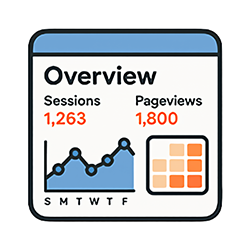
Site Analyst
Summarizes your site’s overall performance in plain language — not just numbers.
Your Assistant explains what’s happening on your site now, helping you grasp trends and the best timing for content updates or promotions.
Recommended for:
website owners and marketing teams

Growth Assistant
Finds your top-growing pages and summarizes their key patterns and trends.
Perfect for those who want to stay ahead of content performance.
Recommended for:
bloggers and content creators

Social Media Assistant
Analyzes engagement and reach across your social posts.
Your Assistant gives hints on what kind of topics or timing work best for growing your reach.
Recommended for:
social media managers and communication teams
Coming Soon
SEO Expert and more Assistants(add-ons) are in development.
Stay tuned for updates here!
💡 Tip:
In the QA Assistants plugin dashboard, you can rearrange the Assistants cards by dragging and dropping them.
Keep your most-used Assistant at the top for quick access.
🪄 How to Install (ZIP)
To add an Assistant to QA Assistants, simply upload the ZIP file in your WordPress admin panel.
- Click the “Download (ZIP)” button above to save the file.
- Go to “Plugins → Add New → Upload Plugin” in your WordPress dashboard.
- Select the downloaded ZIP file and click “Install Now.”
- After installation, click “Activate” to enable it.
💡 Note: Do not unzip the file before uploading. Install it as is.
It’s that simple — your new “conversation partner” is now part of QA Assistants!
Go to the Assistants menu in your WordPress dashboard and give it a try.