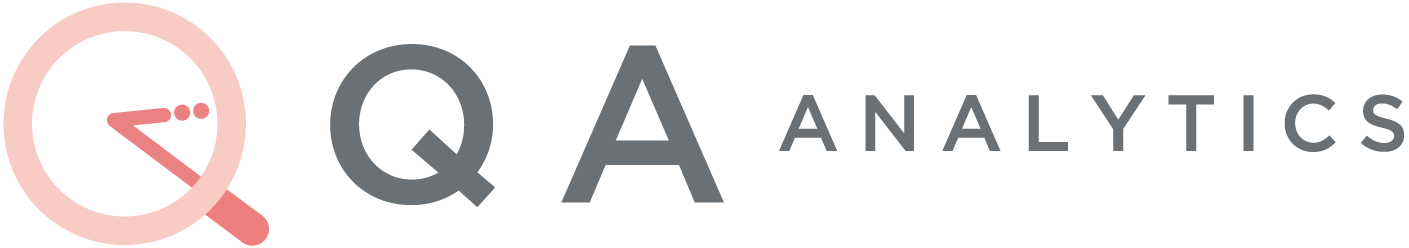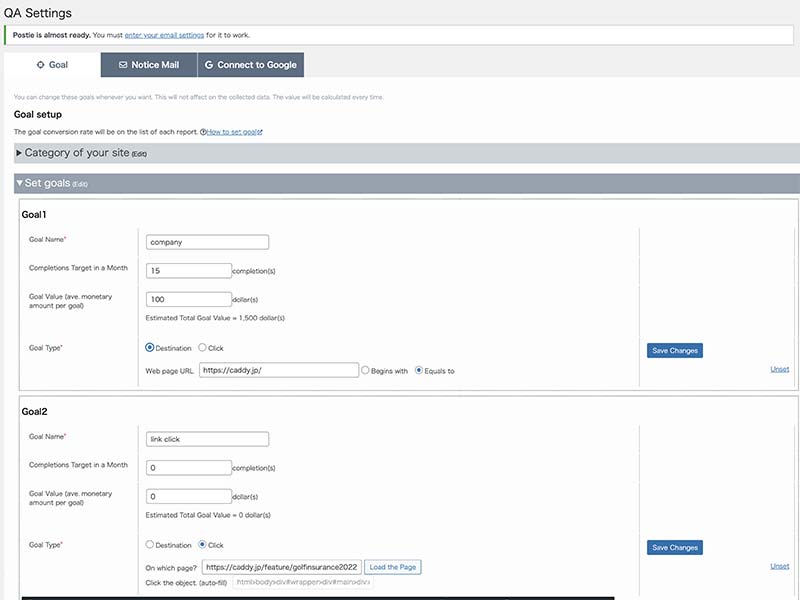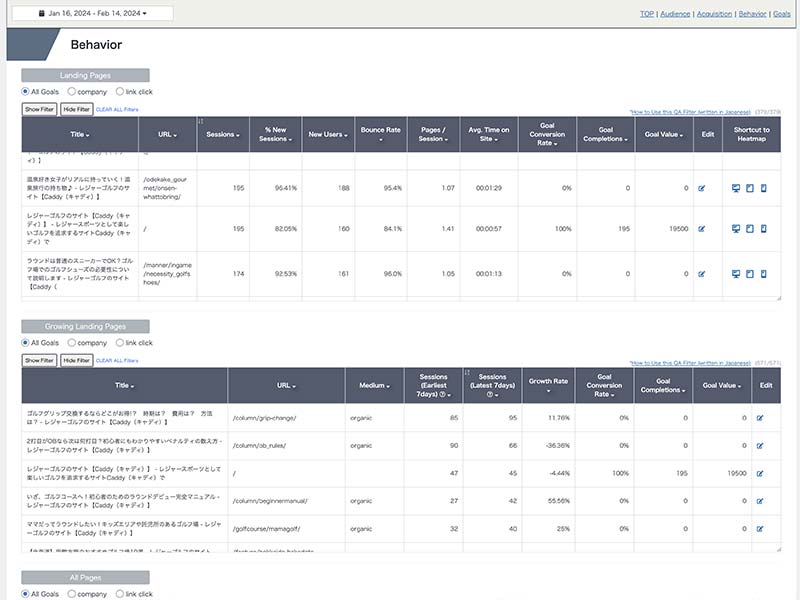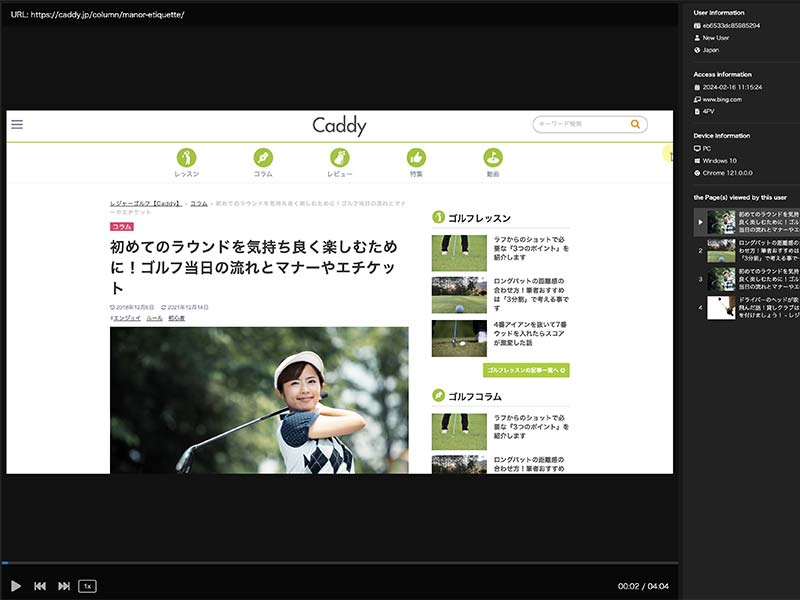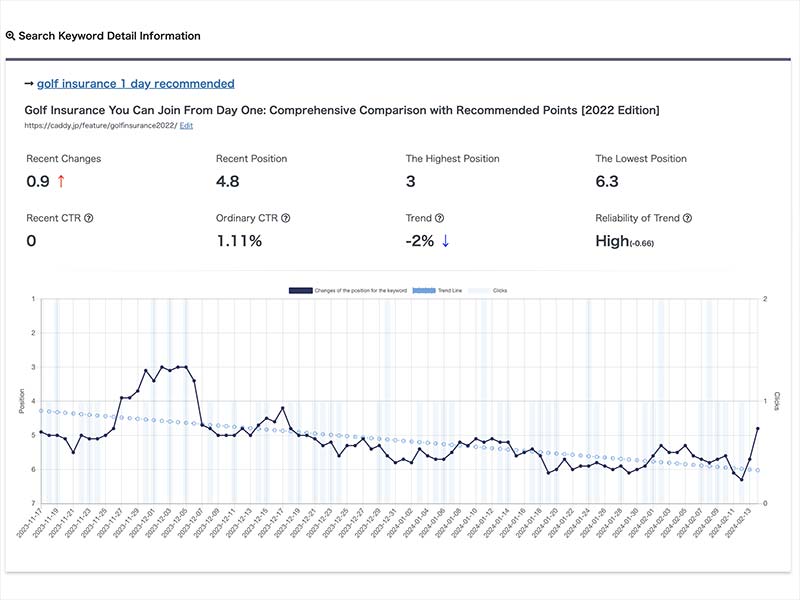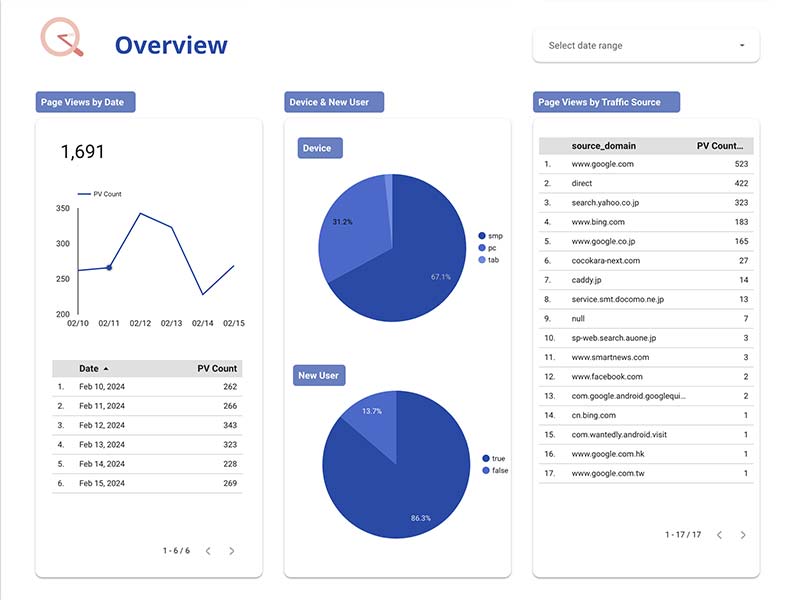The Three Hidden Risks of Analytics Tools
Understanding the potential risks associated with continued use of standard web analytics tools is crucial, as outlined below.
1. A Staggering 70% Reduction in Analytics Coverage Due to Cookie Regulations
In an era where privacy is paramount, our research indicates that 70% of users decline third-party data sharing. Implementing future-proof privacy measures is imperative.
2. Challenges in Accessing Raw Data Of Your Own Site
Traditional analytics tools necessitate sharing data with third parties, complicating access to your own raw data and posing a risk of data deletion by these third parties.
3. A High Risk of Browsers Blocking Analytics Tools
Many browsers are enhancing their tracking prevention features, making it difficult to track users by blocking cloud-based analytics services and third-party cookies.
Complying with GDPR/CCPA
QA Analytics prioritizes user privacy above all, fully complying with global privacy regulations, especially GDPR (European Union) and CCPA (California, USA).
1. Full Anonymization of IP Addresses and More
By combining IP addresses, User-Agents, and unique server-specific information (SALT) before applying the fnv164hash function, a completely anonymized and unique identifier is created that cannot identify individuals. This design ensures that the anonymized data cannot be reverted to its original form, thus falling outside the definition of 'personal data' under GDPR/CCPA regulations.
2. Storage of Cookie-Free Data on Your Own Servers
All data, measured without the use of cookies, is anonymized and obfuscated before being securely stored on your managed servers. This approach minimizes the risk of unauthorized access and data breaches, aligning with the CCPA's data protection requirements and GDPR's principles of 'data protection by default'.
3. No Browser Blocking Effects Since No Third-Party Cookies Used
As a WordPress plugin, QA Analytics does not rely on third-party cookies, while most of other cloud-based web analytics services do. Therefore, it is unaffected by tracking prevention features or browser blocking.

User-friendly
Not only focused on risk mitigation, but also on simplicity and efficiency.
Install Easily in Just One Minute with the Press of a Button
Simply install the plugin with the press of a button, offering a surprisingly easy setup.
Unified Heatmap Visualization for Simultaneous Analysis
Other tools display each element separately, which can be inconvenient. QA Analytics allows you to see everything on one page, improving analytical efficiency.
Integrated, So No Need to Check Multiple Tools
Integrates with Google Search Console. Everything can be analyzed from a single management screen, reducing analysis time.
Introducing Key Features
It's not just simple and efficient; it comes with all the essential features you need.
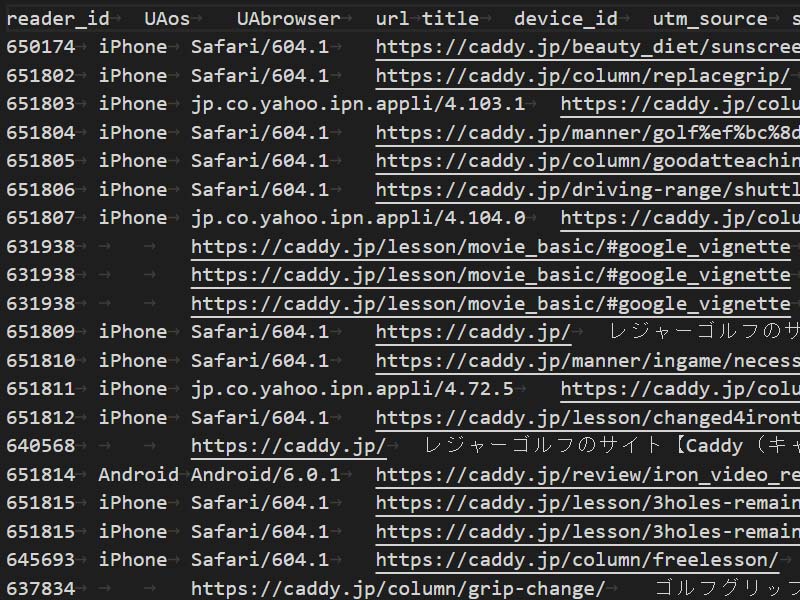
Download All PV Data
Download detailed access data in TSV format.
Comparing Features with Established Tools
QA Analytics
Cookieless Session Tracking
Browser Block Prevention
Pageview and Goal Tracking
Heatmaps
Session Replay
Data Stored on Operator's Server
BigQuery Integration
Exploration Reports
GA4
Cookieless Session Tracking
Browser Block Prevention
Pageview and Goal Tracking
Heatmaps
Session Replay
Data Not Stored on Operator's Server
BigQuery Integration
Exploration Reports
Clarity
Cookieless Session Tracking
Browser Block Prevention
Pageview and Goal Tracking
Heatmaps
Session Replay
Data Not Stored on Operator's Server
BigQuery Integration
Exploration Reports
Use Cases
Let us provide examples demonstrating the results that QA Analytics can achieve.
Improving Conversion Rate (CVR) and Increasing Sales
For instance, when conducting A/B testing on the placement or design of a purchase button, data can reveal which location or design is more likely to be clicked, reducing assumptions and guesswork.
Enhancing Site Navigation to Boost SEO Performance
If a heatmap shows that a specific section is frequently read, simply adding a link to another helpful article from there can improve site navigation rates, which in turn can lead to higher search rankings.
Feedback to Writers on How Far the Page Was Read to Improve Article Quality
By understanding how far down a page is scrolled or which parts are read, this can serve as a metric for evaluating writers. Feedback to writers can lead to improved article quality.

Plans & Pricing
Start by installing the free plugin on WordPress.
Analytics Free Plugin
$0/month
$0/year
Max 10K PV/month
Cookieless Analytics
Heatmaps on All Pages
Session Replay across All Pages
Google Search Console Integration
Max Goal Setting: 1
Data Retention Period: 90 days
Light
$9.99/month 38% OFF
$119.88/year $72 OFF
Max 100K PV/month
Cookieless Analytics
Heatmaps on All Pages
Session Replay across All Pages
Google Search Console Integration
Max Goal Setting: 3
Data Retention Period: Custom (settable)
Pro
$29.99/month 38% OFF
$359.88/year $216 OFF
Max 300K PV/month
Cookieless Analytics
Heatmaps on All Pages
Session Replay across All Pages
Google Search Console Integration
Max Goal Setting: 10
Data Retention Period: Custom (settable)
Enterprise
Ask
We will provide an estimate.
300K+ PV/month
Cookieless Analytics
Heatmaps on All Pages
Session Replay across All Pages
Google Search Console Integration
Max Goal Setting: Custom
Data Retention Period: Custom (settable)
Analytics Free plugin
$0/month
$0/year
Max 3K PV/month
Cookieless Analytics
Heatmaps on All Pages
Session Replay across All Pages
Google Search Console Integration
Max Goal Setting: 1
Data Retention Period: 90 days
Light
$15.99/month
$191.88/year
Max 100K PV/month
Cookieless Analytics
Heatmaps on All Pages
Session Replay across All Pages
Google Search Console Integration
Max Goal Setting: 3
Data Retention Period: Custom (settable)
Pro
$47.99/month
$575.88/year
Max 300K PV/month
Cookieless Analytics
Heatmaps on All Pages
Session Replay across All Pages
Google Search Console Integration
Max Goal Setting: 10
Data Retention Period: Custom (settable)
Enterprise
Ask
We will provide an estimate.
300K+ PV/month
Cookieless Analytics
Heatmaps on All Pages
Session Replay across All Pages
Google Search Console Integration
Max Goal Setting: Custom
Data Retention Period: Custom (settable)

How to Get Started with the Paid Version
You can easily start using the paid plan in 3 simple steps.
1. Choose Your Plan and Checkout
Select your plan and click "Subscribe". At checking out, please fill in the necessary information to complete the purchase.
2. Receive the License
We will send the license key to the email address you have registered.
3. Activate Your License
Go to WordPress Admin → QA Analytics → License Activation. Enter your license key and the registered email address, then click "Activate". Once activated, you'll unlock the full potential of the premium features, enabling you to gain deeper insights.
FAQs
- The pageview limit
- The data retention period
- The number of goals you can set
For more details, please refer to the pricing table. You might find a plan that best suits your needs.
Even for sites exceeding 300,000 PV per month, QA Analytics can still operate, but the data will be stored on the web server you are using.
For sites exceeding 300,000 PV per month, to ensure that your online service is not affected, we will discuss in detail your server environment, load conditions, etc., before implementation, and we will propose and support the introduction of QA Analytics in an appropriate manner.
Therefore, please contact us regarding sites exceeding 300,000 PV per month.
1) On the site from which you wish to remove the license, deactivate the license authentication. (This will temporarily remove the domain registration.)
2) On the new site for which you wish to apply, authenticate the license. (The new domain will be registered.)
If you have already uninstalled the plugin on the site from which you are removing the license and are unable to perform operations from the WordPress admin panel, please contact us.
Upgrading your plan during the annual contract period (e.g., from Light to Pro) is possible. If you upgrade your annual package, you can use the upgraded plan during the application month, and the difference in plan prices for the remaining months of the annual contract will be charged to your credit card the following month.
Downgrading your plan or changing to a monthly payment during the annual contract period is not possible. Changes to a lower-tier plan or to monthly payments can be made at the time of annual contract renewal.
However, please understand that support is limited to issues directly caused by QA Analytics. Troubleshooting, analysis, and support for issues unique to the customer's environment that are not caused by QA Analytics are not covered (separate charges apply).
If support is needed for initial implementation, site improvement, in-house training, consulting, or infrastructure investigation of the customer's specific environment, a separate quote will be provided.
Design Philosophy
We strive to create fair products under the label ‘Made In Japan’.
Simple analytics at a glance
We have carefully selected only the necessary features based on the professional survey results of Google Analytics.
Your data belongs to you
We cannot access any of your data. We do not store any information that could lead to identifying individuals, including IP addresses.
Satisfying even advanced users
For advanced users who want to conduct their own analysis, we provide open source API functionality.

Further Insight
What is data?
Data is valued as a precious asset for enhancing websites and gaining deeper insights into the world in the digital era. It is a key aspect of observation, driving us towards new discoveries. Whether uncovering historical insights or assessing the effects of natural disasters, observation is necessary to inspire and instigate action. Data stands as a mark of human advancement, reflecting our shared heritage and determination.
Inspiring Data for All Who Desire
If observation is a collective asset of humanity, then data, as a part of it, should not be monopolized or owned by any single company.
Data is a power that should be accessible to all willing individuals on fair terms.
We believe data analysis should not be exclusive to one company or limited to analysts alone.
Providing data-inspired inspiration to all who desire it is our goal as the QA development team. We aspire to realize such a future.

Koji Maruyama, Representative of WebJobs, Inc.
Graduated from Ritsumeikan University's Faculty of Science and Engineering. During my student days, I programmed for a major construction company's R&D department, focusing on control system development.
Post-graduation, I joined Itochu Techno-Solutions Corporation (CTC) as a systems engineer, specializing in infrastructure design and business system construction, notably contributing to iSCSI's early success.
Later, I ventured into independent consultancy, founding WebJobs, Inc., aiming to lead in web strategy, tactics, and team dynamics. Providing tailored web consulting and in-house education, I emphasize data analytics for SMEs.
Also, I organize "Web Manager Communication" and offer the WP plugin "QA Analytics" for access and user behavior analysis.