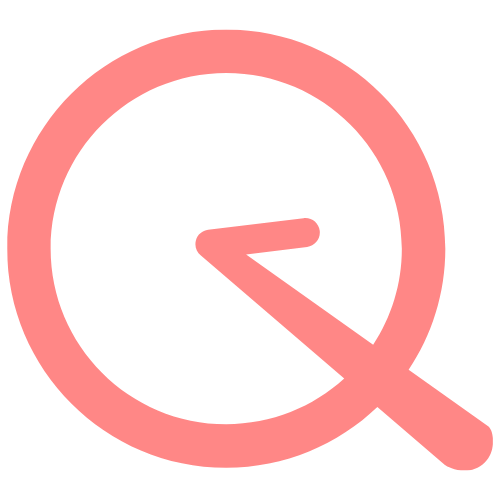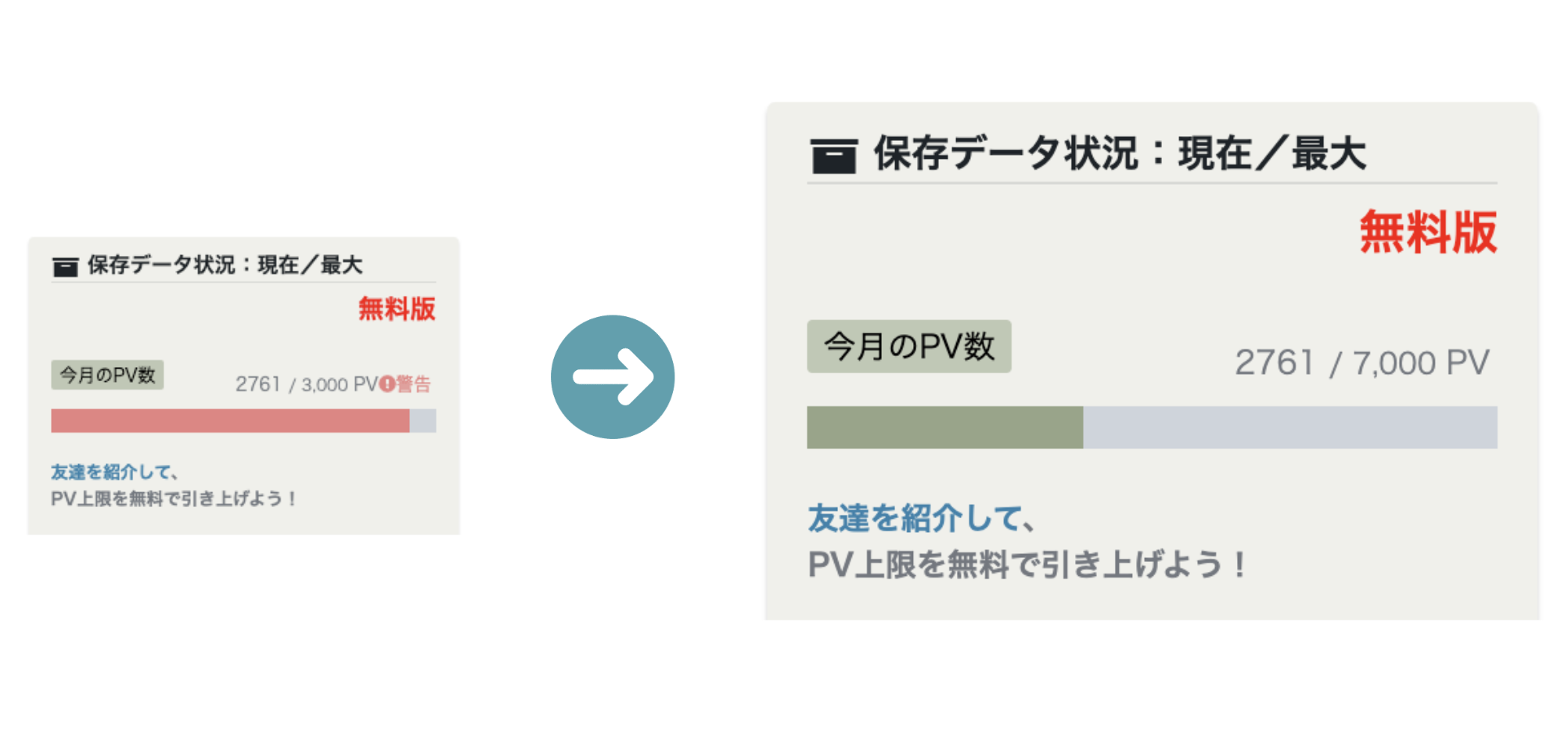QA Analyticsをお友達にメールやブログやSNSで紹介すると、最大で30,000PVまで無料で計測することができます!
お友達がQAアナリティクスに登録してプラグインをインストールするごとにあなたの 1ヶ月計測上限が2000PVアップする「フレンドライセンス」を進呈します(最大30,000PVまで)! お友達にももちろん計測PV上限アップのフレンドライセンスをお送りします。
誰でも無料で手に入れられるフレンドライセンスで、計測PV上限をどんどん増やし、計測停止解除を翌月まで待つ日々にさよならしましょう!
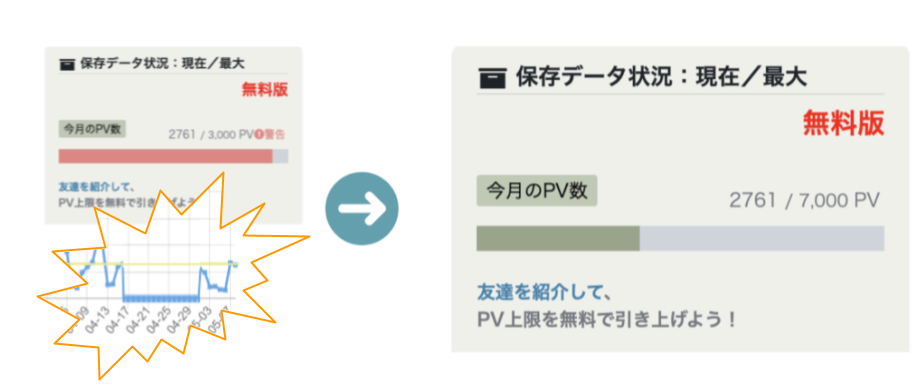

フレンドライセンスは、永久無料のライセンスです。
1人紹介するごとに2,000PV、最大30,000PVまで無料で計測容量を獲得できます。
紹介を通して登録したお友達も2,000PVの無料追加容量を獲得できます。
ぜひ本プログラムにご参加ください!
JetPackが有料化してお困りのお友達にも、ぜひこの機会にQAアナリティクスをご紹介いただけたらうれしいです:)
おともだち紹介プログラム参加の流れ
- プログラム参加フォームから送信
下記のプログラム参加フォームに記入し、送信してください。 - あなただけの紹介用URLを入手
フォームを送信すると、あなただけの紹介用URLがページに表示され、またメールでも送信されます。 - お友達に広める
あなたの紹介用URLをSNS、ブログ、メルマガ、チャットやメールなどでお友達に共有しましょう。 - お友達が登録
紹介URLからお友達が登録すれば、あなたとお友達の双方にフレンドライセンスがメールで届きます。 - ライセンスを受け取って認証する
QAアナリティクスで、フレンドライセンスを認証しましょう!これで計測PV上限アップ完了です。あとはお一人の紹介につき、1ヶ月の計測PV容量が2,000PVずつ自動で増えていきます。(最大30,000PVまで)
注意: 有料プランにアップグレードすると別のライセンスが届きます。紹介による追加容量はもとのフレンドライセンスに残ったままとなります。あらかじめご了承ください。